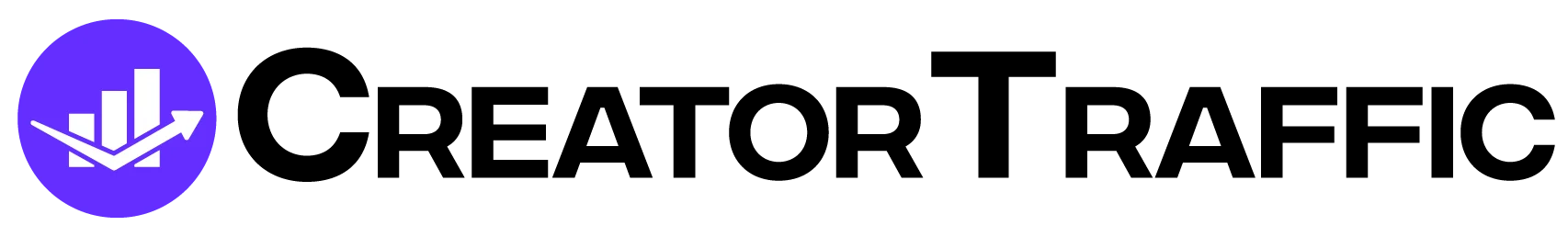OnlyFans subscriptions can add up fast, but what if you could enjoy premium content without spending a fortune? If you’re a smart fan, you know that with the right strategies, you can unlock exclusive content, get discounts, and even score free access without going over your budget.
Many models run special promotions, offer bundle deals, or even give away spicy content to loyal subscribers. And knowing where to look, like social media teasers or limited-time free trials, can help you decide whether a subscription is really worth it.
In this guide, we’ll go over the best hacks to save money on OnlyFans, so you get the most bang for your buck without missing out on the content you crave.
Top Hacks to Saving Money on OnlyFans Subscriptions
Hack #1: Use Discounts and Promo Codes
If you’re not using discounts on OnlyFans, you’re probably paying too much. A lot of models offer special deals, like 50% off the first month, which makes it easier to test their content without committing to a full-price subscription.
So, how do you find these discounts? Check their social media — X, Reddit, and even Instagram are goldmines for promo codes and limited-time offers. Some creators drop exclusive deals just for their followers, so staying tuned can save you serious cash.
And don’t forget about holiday sales! Black Friday, New Year’s, and Valentine’s Day are great times to score big discounts, so if you time it right, you can get premium content for a fraction of the cost.

Hack #2: Save More with Long-Term Subscriptions
One of the easiest ways to save money on OnlyFans is by committing to a long-term subscription. A lot of creators give big discounts when you subscribe for three, six, or even twelve months at once. Instead of paying full price every month, you can lock in a lower rate and enjoy premium content for a fraction of the cost.
If you’re a loyal fan who knows you’ll stick around, this is an obvious choice. You save a ton, and you don’t have to deal with the hassle of renewing every month. Keep an eye out for these deals — they’re a smart move to make your OnlyFans experience even better!
Hack #3: Use Free Accounts and Social Media to Preview Content
Want to save money on OnlyFans without missing out on great content? Start by checking out free accounts and social media pages. A lot of creators run free OnlyFans pages where they post teaser content and offer the option to purchase exclusive posts separately. This lets you check out their style before committing to a paid subscription.
You can also find a lot of previews on social media platforms like X, Instagram, and Reddit. Creators often share clips, sneak peeks, and even special promo offers there. This way, you can decide if their content is worth your money — and maybe even find a discount!
Hack #4: Track Your Subscriptions and Cancel the Ones You Don’t Need
It’s one of the easiest ways to save money on OnlyFans. This platform renews subscriptions on its own, so if you’re not careful, you might keep paying for creators you no longer watch.
Set a regular reminder to check your subscription list and cancel the ones you don’t use anymore. This way, you won’t get hit with any surprise charges and can keep your budget focused on the content you actually enjoy.

Hack #5: Ask for Personal Discounts
Loyalty can pay off on OnlyFans, especially if you’ve been subscribed to a creator for a while. Many models appreciate their long-term fans and are open to offering exclusive discounts to keep them around.
If your subscription is about to expire, don’t be shy — reach out and ask if they’ve got any special deals for returning or loyal subscribers. Some creators even offer custom discounts as a way to show appreciation, so it never hurts to ask!
Hack #6: Be Smart About Pay-Per-View Purchases
Not all pay-per-view (PPV) content on OnlyFans is worth the price. Some creators lock their best content behind extra paywalls, while others offer everything under a simple monthly subscription.
So, before you spend, think about whether a full subscription to another creator might be a better deal. You can also check Reddit for reviews or even ask the creator directly what’s included in the purchase to avoid surprises. Smart spending means getting the most content for your money!
Hack #7: Use Cashback and Reward Cards
If you’re spending money on OnlyFans, you might as well get some of it back. Some banks and credit card companies offer cashback on online subscriptions, so you can recover a percentage of your spending.
Check if your card offers bonus rewards for digital services or consider using a cashback-friendly payment method. Even a small percentage back adds up over time, helping you save money on OnlyFans without changing your spending habits!

Hack #8: Watch for New Creators
New OnlyFans models often offer huge discounts or even 30 days free to attract subscribers. It’s a great way to try out new content without spending a lot — or anything at all.
And many creators will also reward loyal fans with extra perks. If you enable rebill or commit to a multi-month subscription, you might get exclusive bonus content, like a spicy video or a personalized gift. So, keep an eye out for these deals — they can give you way more value for your money!
FAQ
How Can I Get a Discount on an OnlyFans Subscription?
A lot of creators offer discounts on their subscriptions, especially for new subscribers or long-term commitments. You can find deals like 50% off (or even 100% off) for the first month or discounts on 3- or 6-month subscriptions. Some creators also throw in special deals for returning fans or those who are always engaging with their content.
Is There a Cashback for Subscription Payments?
Unfortunately, OnlyFans doesn’t offer any cashback for subscription payments. Once you pay, it’s a one-time deal, and there are no rewards or cashback options for users. But you can take advantage of bank cards that offer cashback for online subscriptions and similar web payments. Even a small percentage of your money back can add up over time. So you’ll save a little money on OnlyFans without changing the way you normally spend.
Where Can I Find OnlyFans Promo Codes?
You can find promo codes on a creator’s social media accounts, like X, Instagram, or Reddit. Some models post exclusive discount codes in their bio, pinned tweets, or in fan communities. So, if you’re following your favorite creators on social, keep an eye out for limited-time offers, especially during holidays or special events.
How Do I Find Subscription Discounts Offered by Creators?
The easiest way to find a deal is to check a model’s OnlyFans page directly, since many have active discounts in their profile banner. You can also follow them on social media, where they sometimes announce temporary promotions or special deals. If you don’t see a discount, try reaching out. Some creators offer private discounts to interested subscribers.
Can You Subscribe to OnlyFans Accounts for Free?
Yeah, some models have free OnlyFans pages where they share some content. These pages are like a sneak peek of their paid content, so you can check out their style before committing to a subscription. But remember, exclusive or premium content is usually behind paywalls.
How to Find Models Offering Free Trial Access?
A lot of creators offer free trials, especially when they’re just starting out and want to expand their audience. You can find these deals on their social media pages like X, Instagram, and Reddit, where they often post free trial links or discount codes. Some models also offer free trials to loyal followers or as part of special events.
Which Is Better: A Monthly Subscription or a Multi-Month Plan?
It depends on how you usually watch. With a monthly subscription, you’re free to cancel at any time without being locked in for a long term. But if you’re planning to follow a model for a while, go for a multi-month plan. A lot of creators give discounts for 3- or 6-month subscriptions. If you’re sure you like the content, going for a longer plan can save you money in the long run.
Can I Get a Refund for an OnlyFans Subscription?
Unfortunately, OnlyFans doesn’t offer refunds for subscriptions. Once the payment is processed, it’s final. But you can cancel your subscription to stop future payments from being charged.
Conclusion
If you’re looking to save some cash as an OnlyFans subscriber, being strategic is key. You can get the most out of your subscription by taking advantage of discounts, promo codes, and long-term deals. Keep an eye out for new creators offering free trials or special promotions. And don’t forget to follow social media updates about popular gifts — that’s a great way to get more value without spending extra. Stay in the know and make smart choices, and you’ll get the best content without breaking the bank.