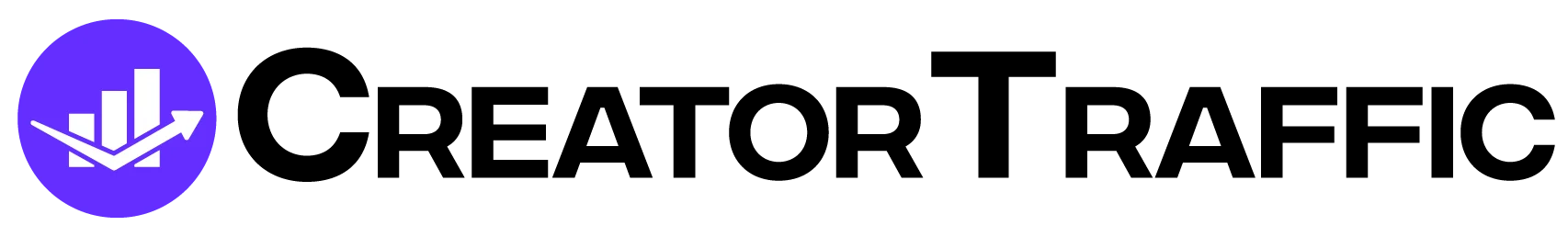If you’re serious about making money on OnlyFans, a tip menu isn’t optional—it’s essential. A well-crafted tip menu gives your subscribers clarity, boosts engagement, and opens up new income streams with minimal extra effort. Whether you’re a seasoned creator or just starting out, understanding how to build and market a tip menu can significantly increase your earnings. In this guide, you’ll learn what to include, how to price your offerings, and how to make your menu visually appealing—all with real-world examples to inspire your setup.

Table of Contents
What is an OnlyFans Tip Menu?
An OnlyFans tip menu is a list of services or offerings fans can purchase. These options are usually customizable, easy to complete, and range in price from $2-$100. A tip menu lets subscribers have a guided experience on their page. They can pay for your undivided attention and the opportunity to have a fantasy come true (like listening to a voice note about what turns you on).
Tip menus can stay posted on your OnlyFans page at all times, or you can put them up when you are looking to make extra money. Tip menus are particularly helpful during live streams, so that viewers spend while watching.
The most important aspect of a tip menu is that each item is personalized. Selling photos is fine, but if you offer PPV content already, subs might not understand the difference. That’s why tip menus focus on customizations, like photos of you wearing a particular thing, or a message about a certain topic.
Tip menus also make it easier for you to execute requests. You don’t have to think about pricing because it is already laid out for the sub. It is also a place you can direct new fans who are looking for a more one-on-one experience.
The bottom line is that if you want to be a higher earner on OnlyFans, your page needs a tip menu!
Advantages of Creating an OnlyFans Tip Menu
Your fans want to support you, but sometimes subs need a little extra push to spend money. That’s where a tip menu comes in. By listing out extra services you offer and how much they cost, each transaction is seamless and transparent. Fans know exactly what they get, and with a range of options and price points, everyone can afford to get in on the fun.

Quantity Over Quality
An effective tip menu prioritizes quantity over quality. That means you want to focus on low-cost add-ons or services that don’t take a lot of time or energy to execute. The goal is to get as many fans to tip as possible, so you want the pricing to be accessible and minimal. If they have to think about whether or not the cost is worth the value, you are setting your tip menu too high. You want subs to spend quickly and without a second thought.
Add-Ons Generate Extra Income
You are bringing in monthly subscriptions and your PPV launches are successful, but how do you earn income in between? The answer is a tip menu. Whether you decide to go live and complete tip requests in real time or just post your tip menu for daily interactions with fans, the small add-on charges multiply quickly.
You can sell messaging time, wearables, and even one-second shoutouts. None of it takes much effort, so it’s easy to balance tip services with your other content goals.
Minimal Work
Tip menu items should be simple. This strategy has several benefits. First, your subs understand what they are getting. The less confusing the offer, the easier it is to sell and the less likely it will disappoint an eager fan.
Second, simple deliverables mean you don’t have to invest a lot of time in completing them. You already have a lot to do, and while the extra income is welcome, you need the money earned vs. the time spent creating to make sense.
Boost Engagement
OnlyFans creators who engage with their subs generate a loyal audience. A tip menu encourages interactions and adds a personalized element to your content. Fans love to feel special and noticed by their favorite models. Buying a shoutout is well worth a few dollars to them because they have your undivided attention.
Personalize Experiences
As the adult content industry continues to grow and evolve, delivering a personalized experience to subscribers becomes more important. It isn’t always feasible to customize your sellable content, but a tip menu gives fans the opportunity to seek attention and receive a photo or message made just for them.
Lots of creators sell exclusives, but these are usually expensive and not something a sub spontaneously purchases. Tip menu offers are cheap and quickly fulfilled. That instant gratification of getting personalized content from an OnlyFans model boosts loyalty, excitement, and future spending.
Healthy Competition
If you post a tip menu during a live stream, it promotes conversation in the chat and a healthy sense of competition. Once viewers see others tipping and being rewarded by you for their contributions, they are more likely to participate.

What to Include on Your OnlyFans Tip Menu
Building a thoughtful and easy-to-read tip menu makes it effective. There are several things you may consider including in your tip menu. Check out these helpful examples to get you started. Remember, your tip menu should reflect what your audience wants. You are in full control!
Your Offerings
The first step is deciding what you are going to offer on your tip menu. It’s important that each option is simple to understand and execute. Just like a menu at a restaurant, you want to break your offers into categories.
Basic Examples: These take a few minutes to complete and are usually the cheapest options on your menu. Think of things that you can do with no effort, but can be personalized to be unique.
- Name shoutouts
- Voice message (flat-rate or per minute)
- Custom message
- Personalized picture (selfie, topless, lingerie, etc.)
Wearable Examples: These can be for photos, like a sub requests a particular outfit. It can also include wearing them for a specified amount of time and then sending them to the buyer.
- Panties
- Socks
- Pantyhose
- Bra
- Lingerie

Complex Examples: These are a bigger investment of your time, but fetch higher prices. Think of more experiences than just fast one-off pictures. It is important to be specific and include the amount of time they are buying and what they can expect to receive back from you.
- Private messaging time (priced in 10-minute intervals)
- Custom videos (strip-tease, lingerie try-on, etc.)
- Phone or webcam time
- Photo bundles
- Roleplay videos or audio chats
- Girlfriend for a Day experience (with set message expectations like good morning, good night, etc.)
- Dick ratings and descriptions
Pricing
The key to running a successful tip menu is to price appropriately. For the basic category of offerings, everything should be $5 or less. Something like a name shoutout can go for $2, whereas a selfie is probably worth $4-$5.
The wearable examples can vary depending on the end result. If you are sending something to a fan, make sure to account for shipping. The $20 mark is usually appropriate. But if you are just posing in a wearable of their choice, keep it under $10. Sending 3-5 pictures will help increase the value to subscribers.
Complex examples should be priced based on the time and effort required. Messages and audio files are less intensive since fans don’t see you. $3-$5 per minute is the average rate. Videos can get more. Putting a time limit on these interactions makes it easier to price. For example, many creators sell 15 minutes of webcamming for a flat rate. Roleplay services usually start around $75-$100.

Bundled Deals
Tiered pricing and bundles are an effective way to get a sub to spend more money. For example, if you are selling a Girlfriend for a Day package for $50 that includes a set number of messages, give the fan the option to add three pictures for $10 or a voice note for $5.
You can also bundle the basic offers. For example, offer to add a selfie to a custom message for a few dollars more. The trick is to make add-ons inexpensive and gratifying.
How to Make Your OnlyFans Tip Menu More Appealing
Listing out offers and prices is a good start, but to take your tip menu to the next level, you want it to look like a menu. Adding graphics, a pretty font, and a personal flair differentiates you from other creators and makes your services seem higher-quality.
Make it Aesthetic
The first step is to design a pretty tip menu. Add flowers, flirty font, or other images so it looks like a finished product. A tip menu is basically a sales flyer. Don’t overcrowd it – you want it to be easy to read. However, bringing in elements that reflect your style and brand is important.
The best software to make an OnlyFans tip menu is Canva. There are free and subscription software levels. The platform is easy to use and comes with tons of stock elements, funky fonts, and preset layouts.
Use a Template
If design isn’t your thing, try out a template. Canva has a bunch of options for menus. You can change the colors, the font, and the words to meet your needs. A template takes a lot of the work out of building a tip menu, so you can get it done and posted fast!
Personalize Your Page
Include your username at the top of the tip menu. You want it to be clear that it is for your page. If you have something that fans associate with your content, like a nickname or iconic image, put that on the menu like a logo.
You should also match the aesthetic of your tip menu to the vibe of your OnlyFans page. For example, if you work within the girl-next-door niche, pick colors like pinks and purples.

Simple, Easy-to-Follow Messaging
The hardest part of finalizing your tip menu is getting the messaging right. This is especially important if you are offering bundled or tiered offers. Subs need to be able to understand it without needing to ask questions. If they are unsure, they won’t buy.
A good tip is to have someone else look over your tip menu before posting. You know what you are offering, so it is easy to overlook a mistake or think something is clear when in reality it isn’t. A second set of eyes gives the added benefit of a proofread. Will subs care if your tip menu has spelling and grammar errors? Probably not. But, your OnlyFans is your business, and the more professional the menu is, the more likely fans will participate.
Earn More With an OnlyFans Tip Menu
Your OnlyFans tip menu is more than just a list of prices—it’s a tool to grow your income, deepen fan engagement, and stand out from the crowd. By offering simple, personalized services at accessible price points, you make it easy for subscribers to support you in ways that feel fun and rewarding. And with a little creativity and thoughtful design, your tip menu can reflect your brand while making your business more profitable. Whether you’re going live, responding to messages, or just looking for a steady stream of small sales, a great tip menu keeps the momentum (and money) flowing.