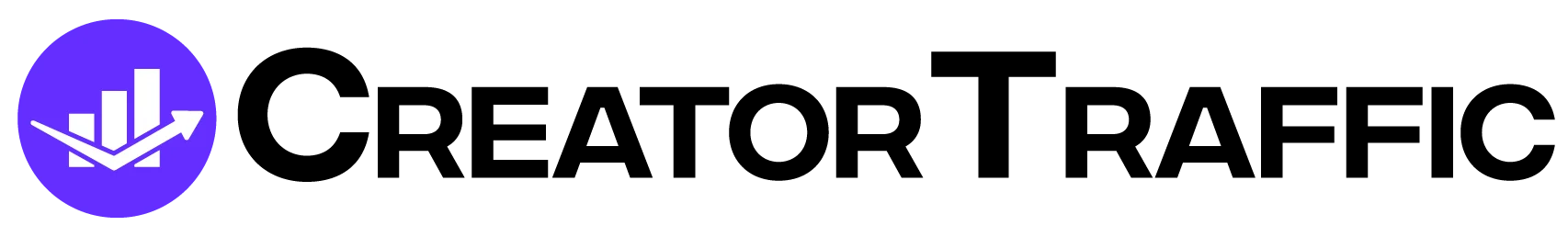If you’re an OnlyFans creator, understanding how to access your hard-earned money is essential to managing your business effectively. Whether you’re offering exclusive content, earning tips, or providing custom services, getting paid on your terms is a key part of your success. Fortunately, OnlyFans offers several straightforward withdrawal methods, but knowing the ins and outs of each option will help you make the best choice for your unique situation. We break down the OnlyFans payment systems, from setting up your withdrawal method to troubleshooting common issues, so you can get paid seamlessly and on your terms.

Table of Contents
Withdrawal Process For OnlyFans Payment Systems
You started your OnlyFans page to earn extra income, but how do you access the money once a fan subscribes or purchases content? OnlyFans has a very straightforward withdrawal process, and we break down the process step-by-step.
Setting Up Your OnlyFans Payment Method
When you register for your free OnlyFans profile, an important information field is your payment selection. There are several options for creators to withdraw funds. The top three include:
- Direct deposit to a personal bank account
- Wire transfer
- Transfers to e-wallets
Each payment option has pros and cons. Direct deposit usually doesn’t have processing fees and is the fastest payment method, especially for creators who live in the United States. However, if you live in another country, direct deposit options may be limited.
In that case, using a wire transfer or e-wallet may be beneficial. Wire transfers take longer to hit your account, and depending on which bank you are using, there may be additional fees. E-wallets are popular because you can convert money into other digital currencies or then make a secondary withdrawal to a regular bank account.
To finalize your payment method on your OnlyFans page, you will need to verify your identity. OnlyFans will instruct which documents they need based on your selection. All verifications are done digitally via photos and videos.

Initiating a Withdrawal
You can make as many withdrawals as you want from your OnlyFans page as long as you have the minimum withdrawal amount of $20. Remember, OnlyFans uses USD, so you may need to calculate conversions for your currency rate. OnlyFans requires withdrawals to be at least $20 because it helps prevent fraud and reduces fees. Once you initiate a withdrawal, your money will be in your account in about 3-5 business days, depending on your payment method. Again, direct deposit is usually the fastest, and wire transfers take the longest.
Many creators choose to set up automatic withdrawals instead of manually requesting their funds. You can choose between automatic weekly and monthly withdrawals. You can update this selection at any time. If you have automatic withdrawals set up, the $20 minimum still applies, so if you don’t have enough in the OnlyFans creator wallet, the withdrawal will not be processed.
OnlyFans deposits show up as Felix International Limited. Few payment methods show “OnlyFans” as the depositor.
Troubleshooting
If you have a problem with your OnlyFans withdrawal, contact their customer service representatives right away. The staff is usually quick to respond within 1-2 days. Common reasons why your withdrawal was denied may include:
- You don’t have a balance of $20 or more on your OnlyFans wallet
- Your account has been suspended for violating the terms and conditions
- You didn’t finish verifying your payment method
OnlyFans has excellent security and fraud protection, so while fraud is unlikely, it is important to keep an eye on your profile and make sure that changes haven’t been made to your payment methods without your knowledge. OnlyFans takes fraud concerns seriously and will work with you to correct an issue.
When You Can Withdraw Your OnlyFans Earnings
A common misconception is that creators can access funds immediately after a sub or fan buys their content. OnlyFans has a processing period between user payment and creator deposit. This delay serves multiple purposes, but essentially, it allows time for OnlyFans to verify the purchase and prevent fraud. Once the processing time is completed, the money will be put in your OnlyFans creator wallet. This wallet is where you can initiate withdrawals. It takes about a week from the subscriber paying to the funds becoming available to you.

Processing Fees for OnlyFans Payment Systems
OnlyFans keeps 20% of all creator earnings. This is a platform fee and is non-negotiable. Other processing fees are connected to the type of payment method you choose. These fees are charged by the bank or processing system, not OnlyFans. Most direct deposits to personal bank accounts do not have processing fees. However, wire transfers can incur significant costs. It is essential to understand what your bank is going to charge before selecting a payment method.
OnlyFans Payment Systems FAQs
Do you have more questions about OnlyFans payment systems? We address the most frequent inquiries to help make the process less confusing.
How Do I Withdraw My OnlyFans Money?
To withdraw your earnings on OnlyFans, go to your profile and then click on “statements” and “payout requests.” Then, you can initiate a manual withdrawal. This is also where you can set up automatic withdrawals. Remember, you need to have verified your identity and banking information to qualify for a withdrawal.
Can I Withdraw My OnlyFans Payments to PayPal?
No, OnlyFans does not support payouts to PayPal. You can withdraw via direct deposit to a personal bank account, initiate a wire transfer, or request a deposit to certain e-wallets.
Why Is My OnlyFans Not Paying Out?
If your OnlyFans is not paying out, first verify that all of your account details are verified and accurate. Then, confirm you are withdrawing at least $20. Finally, make sure that your banking choice is accepted by OnlyFans. Due to banking laws and rules in some countries, it may be necessary for creators to use e-wallet services like Paxum or Skrill instead of doing a wire transfer or direct deposit.

Is My OnlyFans Withdrawal Taxed?
No, OnlyFans does not reserve taxes. It is the responsibility of the creator to pay their tax bills. A good strategy is to reserve a percentage of your withdrawals so that when it comes to time to file and pay taxes, you have money set aside.
OnlyFans Payment Systems Made Easy
Getting paid on OnlyFans should be as easy as creating content, and with the right payment setup, you can facilitate smooth and timely access to your earnings. Whether you opt for direct deposit, wire transfers, or e-wallets, understanding the different withdrawal methods, fees, and processes will empower you to make the best financial decisions for your creator career. By following the steps outlined and troubleshooting common issues, you can avoid delays and keep your focus on what matters most: engaging with your audience and growing your OnlyFans page.