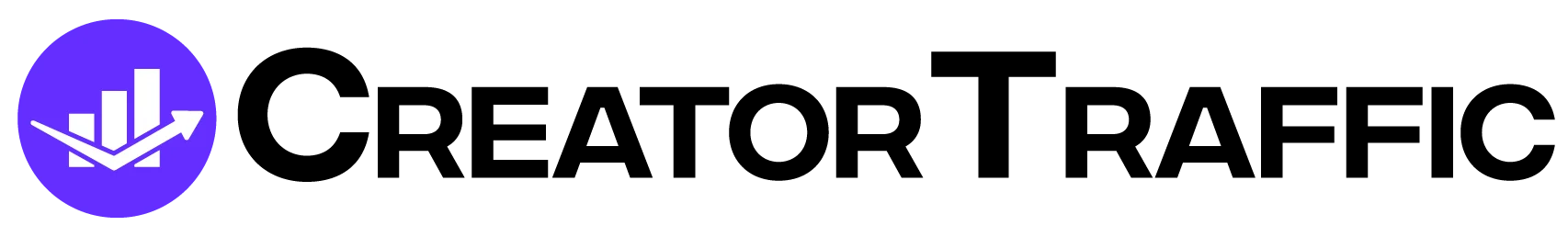Competition on OnlyFans is tough, and posts alongside top earners cannot be very safe, especially for new users. One powerful tool creator’s leverage to build a fan base is the OnlyFans free trial—a strategic promotion designed to attract and convert potential subscribers.
Our step-by-step guide explains the intricacies of setting up an OnlyFans free trial link to empower creators to market their profiles effectively.
An OnlyFans free trial grants users complimentary access to a creator’s exclusive content for a limited period of time. This marketing tactic showcases the creator’s offerings and aims to foster lasting subscriber relationships. By allowing users to experience the content firsthand, creators can convert curious visitors into loyal patrons.
Here, we explore the benefits of offering a free trial and provide a walkthrough on creating and promoting your OnlyFans free trial link. Whether you’re aiming to expand your subscriber base, differentiate yourself from competitors, or boost engagement, mastering the art of the OnlyFans free trial link can significantly enhance your presence on the platform.
Table of Contents
What is an OnlyFans Free Trial?
A creator sets up and oversees an OnlyFans free trial promotion. The OnlyFans platform gives creators complete agency over their profiles, so it is up to you whether or not you want to offer a free trial.
OnlyFans free trials give users free access to your profile for a limited time. Free trial links are a marketing strategy that content creators leverage to increase subscribers. Free trials allow users to get to know you as a creator and see if they like the photos and videos you post. Promoting a free trial aims to convert casual or curious viewers into loyal monthly subscribers.
4 Reasons to Offer a Free Trial on OnlyFans
#1: How to Get More Views
The hardest part of growing your OnlyFans profile is driving traffic to your account. Once users find your account, getting them to subscribe can be just as challenging. With thousands of content creators to choose from, users are hesitant to subscribe without knowing the content and personality behind the profile.

OnlyFans free trials give viewers access to content you usually keep behind a paywall. Even just a few weeks of free access to your page will hook fans. If you post consistently and make your new fans unique and valued, they will pay your monthly fee when the trial expires.
#2: Attract Unlikely Users
Some OnlyFans users will only follow or engage with free OnlyFans pages. If you run a subscription-based account, it can take much work to convert these fans. A free trial gives them a taste of the pleasure they can expect from your OnlyFans account.
#3: Low-Cost Marketing Strategy
An OnlyFans free trial link is an inexpensive way to market your OnlyFans account. At most, you lose the subscription fee that your free trial duration represents. You can also turn off the free trial link at any time. So, if too many people take advantage of the offer, you can easily cancel the promotion. However, a free trial is the fastest and most effective way to gain new subscribers, so you can anticipate most users becoming regulars.
#4 Separates Your Account From the Competition
If users debate between following multiple profiles, they are more likely to pick the one offering a free trial. A free trial link shows how much you value subscribers. Plus, who doesn’t love a sample?
Step-by-Step Guide to Creating an OnlyFans Free Trial Link

Step #1: Navigate to ‘Promotions’ on Your Profile
Go to your OnlyFans profile and navigate to ‘Promotions’ in the menu on the screen’s left. A gift box icon is next to the promotion’s tag, making it easy to find!
Step #2: Create a New Free Trial Link
Under the promotions tab, you will see a list of blue buttons. The second should read ‘CREATE NEW FREE TRIAL LINK.’ It is listed under the header ‘Free Trial Links’ and an icon of a hyperlink. A chart with the required settings will pop up when you select this option. You will need to configure your free trial link with the following information:
- Offer Limit: The offer limit dictates how many people claim the free trial offer before the link expires. There is an option to set no limit, which is the recommended setting. If too many people claim the free trial offer, you can turn it off anytime.
- Expiration: The expiration date is when the free trial link will remain active. Like with the offer limit, there is an option to set a no-expiration date. Set an expiration date if you offer a free trial as a limited-time promotion marketed through social media or paid advertising. Otherwise, don’t set an end date; continuously use the free trial link to acquire new subscribers.
- Free Trial Duration: The free trial duration is how long users can view your OnlyFans profile at no charge. Make the free trial long enough for fans to get to know you and the type of content you post. Many creators make the free trial a month, the same length as a subscription fee. Remember, users can still buy PPV content, exclusives, and customs during a free trial, so there are ways to make money off these new viewers.
Step #3: Promote Your OnlyFans Free Trial Link
Once the link is created, it is time to promote it! Several websites, such as hubite.com, modelsearcher.com, and fansmetrics.com, allow adult content promotion. You can attach the free trial link to your profiles on these search engines so users can easily find and view your OnlyFans.
Most social media pages won’t allow direct links to OnlyFans, including free trial links, so don’t post them on your Instagram. But you can direct people to it on less strict platforms like Twitter or Reddit.
If you are serious about growing your OnlyFans page, consider hiring an OnlyFans account manager or agency. These OF experts will take over all the promotions for your account, including creating and advertising free trial links.
Other places you can put your OnlyFans free trial link are:
- Your OnlyFans profile bio
- Bulk messages to expired subscribers
- Send directly to interested individuals
OnlyFans Free Trials – Frequently Asked Questions
Do OnlyFans free trials auto-renew?
No, OnlyFans free trials do not auto-renew. Users can enjoy the trial for the duration you preset in the promotional settings. Once the duration is complete, the free trial will end.
Can you use a free trial link for OnlyFans more than once?
Each user can access each free trial link once. Once the free trial ends, users cannot use it again for the same OnlyFans profile.
Do I have to offer a free trial on OnlyFans?
OnlyFans does not mandate promotions. Any free trials or other discounts are offered at the discretion of the content creator. You do not have to provide a free trial on OnlyFans.
Do free trials on OnlyFans work?
Free trial links are the fastest and most effective strategy to grow your OnlyFans account.
In conclusion, creating an OnlyFans free trial link is not just about offering a sneak peek of your content. It is an effective strategy to convert curious viewers into loyal subscribers. By granting free access to the content behind your paywall, OnlyFans users get to know who you are and the type of content you post.
OnlyFans free trial links are a powerful tool for expanding your subscriber base and fostering long-lasting relationships with your audience. Leverage free trials as a low-cost solution to convert fans, stand out from the competition, and earn more money on OnlyFans.