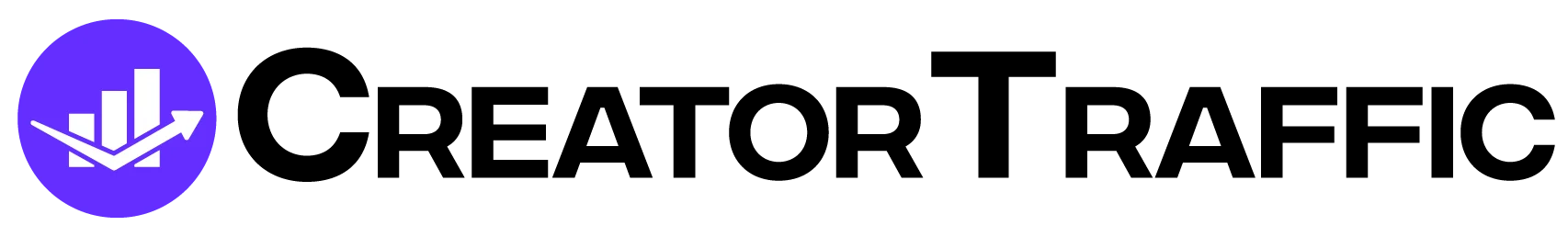If you want to increase your presence as an adult content creator, real-time interaction is one of the most powerful tools you can use to stand out and stay connected with your audience. OnlyFans live chats offer a unique blend of intimacy, exclusivity, and monetization that other types of content simply can’t match. Whether you have a huge subscriber list already or are working on growing your fanbase, leveraging the live chat feature can significantly deepen fan relationships, increase your revenue, and boost overall engagement. Here’s why live chats might just be your new secret weapon and how to make the most of them.

Table of Contents
What Are Live Chats?
OnlyFans has a live stream feature that allows creators to share their video feed with subscribers or pay viewers in real time. Each livestream has a chat component where fans can comment, ask questions, or react to what the creator is doing on-screen.
You can focus on any topic during a live chat. For example, you could host a Q&A session where subs can ask their most pressing questions and get to know you better. You can also perform live and give viewers some control over the content by following their suggestions, desires, and fantasies.
It is important to note the difference between live chats and webcamming. In a live chat, your video stream is live, but the fans do not have an option to stream themselves. They can participate through the chat function by typing out messages or posting reactions. OnlyFans live chats are very similar to a live stream on Instagram or TikTok in functionality; there just aren’t content restrictions and more options to monetize.
Whereas webcamming is a shared video stream between you and the fan who purchased chat time. OnlyFans does not support webcamming on the platform, so you have to process the transaction on OF but take the cam session to a third-party site like Zoom or Skype.

How Live Chats Support Fan Engagement
The number one benefit of hosting a live chat is to boost fan engagement. There are several ways to increase fan interaction and loyalty through a live stream, especially if you are focused on increasing your audience and revenue.
Exclusivity – Live chats are only available to view in real time. So, if a fan wants to see what you are saying or doing, they have to participate. This exclusivity generates FOMO and makes viewing the stream more urgent.
Community Vibe – Anyone who signs into the live chat can comment and react to your stream. This group interaction develops a sense of community and fandom.
Fan Participation – There are few opportunities fans have to see their dreams and fantasies played out live. Not only is this prospect exciting for subs, but it also makes them feel seen, heard, and appreciated.
Deeper Connections – If you want to build a loyal audience, you have to help your fans get to know you on a deeper level. They love your content, but they want to understand your likes, interests, desires, and day-to-day life. By hosting a live chat and answering their questions, you can give them a peek into who you are off-screen. These interactions can be highly effective in fostering meaningful relationships between adored creators and their adoring subs.
Tips to Boost Engagement in Your Live Chats
For the most part, live chats are fun and free-flowing. You can structure the stream around comments and reactions from fans. However, there are some tips to plan out a live chat that encourages engagement and increases your income from your efforts.

#1 Pre-Schedule & Promote
You want as many subs as possible to be in the live chat. As a result, you need to inform your fans in advance of when you will be going live so that they know when to sign on. You can promote your live chat by sending out a mass message, teasing a stream on your social media, or posting a preview on your OF profile.
#2 Start with Structure, Plan to Pivot
Part of your promotional efforts should include telling fans what to expect by joining your live chat. For example, if you want to start with Q&As, tell subs they will get the chance to ask their most questions. As the live chat progresses, you can change topics based on what your fans are saying in the chat. However, giving a general idea ahead of time helps to pique interest and build excitement.
#3 Monetization Opportunities
There are several ways you can make money off an OnlyFans live chat session. If you want to create a more exclusive viewing experience, you can sell access to the live stream as a PPV. However, if your goal is to grow your subscribers, offering the live chat for free to subs is an effective strategy that might encourage lurking fans on social media to make the jump to your OF profile.
During the live chat, you can encourage fans to send you tips.
Writing up a tip menu in advance makes it easier for viewers to give by showing what they can expect in exchange. You can also make this community effort by saying, “If I make X amount in tips today, I will get extra crazy on the stream.”
#4 Check Your Equipment
Live chats require a quality webcam and microphone. You want your fans to have a clear picture and crisp audio. Test your equipment before the stream to make sure everything is working properly. Investing in quality cameras and mics is a good idea if you intend to do live chats frequently.
Live Chats FAQs
If you have never done a live chat before, you might have a lot of questions. This form of content is very informal, so don’t feel stressed out about performing or saying the “right” thing. However, if you go into the stream informed, you will create a better experience for your fans and feel more confident.
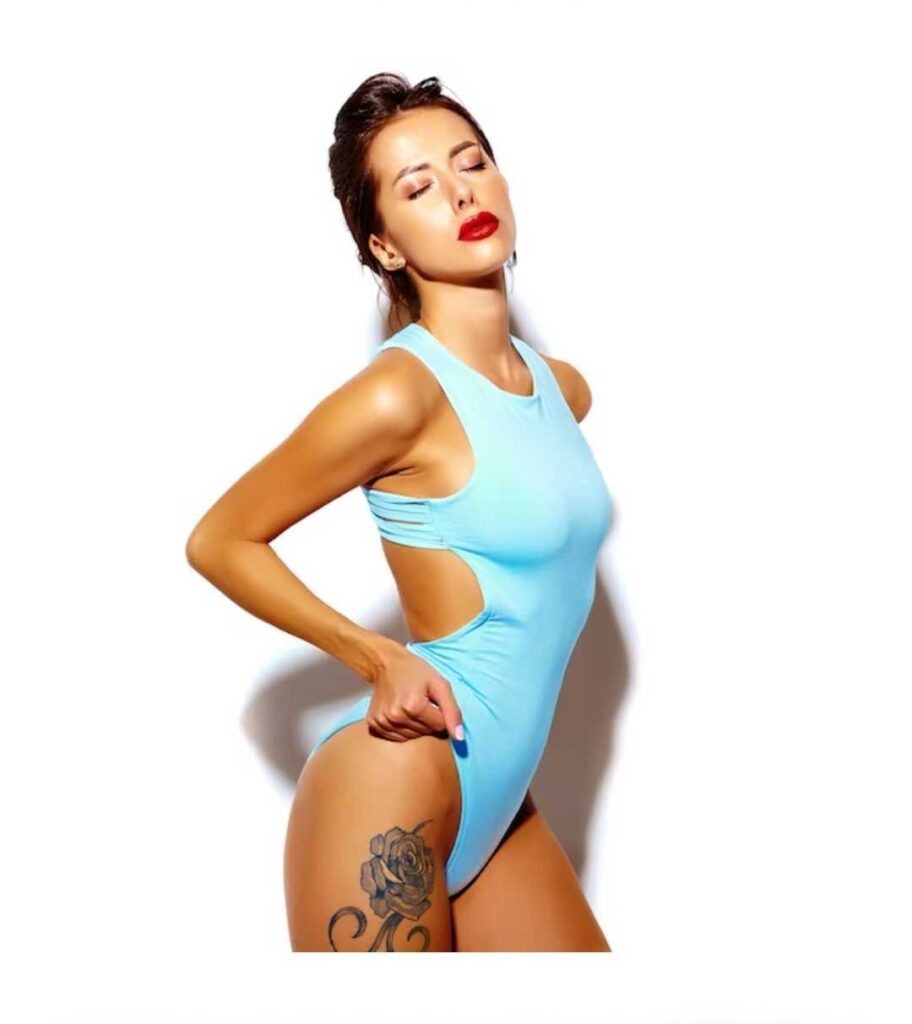
How Long Are Live Chats?
You can decide how long your stream is. It is a good idea to keep it within 30-60 minutes. You don’t want it to go too long and run out of things to say or do. Plus, the shorter it is, the more exclusive it feels.
What If a Fan is Inappropriate?
You can mute or block any viewer who is acting inappropriately. Setting out rules and explaining what you won’t do or tolerate at the start of the stream helps dissuade trolls.
Do I Have to Respond to Everyone?
No, you do not have to respond to every comment or request. However, the purpose of a live chat is to boost engagement and let fans get to know you. If you don’t feel comfortable answering something, it is better to be honest and say that rather than just ignore the sub.
Can I Make Money Through Live Chats?
Yes, you can make money by selling PPV access or asking for tips during the stream. You can also use the live chat to talk about some of the promotions you are currently running or will be offering in the near future. Giving live streamers exclusive early access to your next content drop can bring in money from pre-orders.
Do I Have to Show My Face on Live Chats?
As the creator, you should have a video feed broadcast. However, if you don’t want to show your face, you could wear a sexy mask that aligns with your content or focus on whatever body part your niche/fetish pertains to.
Make Every Minute Count: Turn Casual Viewers into Committed Fans
Live chats are more than just a video stream. They’re a high-impact way to build loyalty, foster community, and create unforgettable moments with your fans. By planning ahead, engaging intentionally, and staying flexible, you can turn each session into a valuable connection point that keeps subscribers coming back and paying for your content. Whether you’re using live chats to tease upcoming drops, reward loyal fans, or simply show more of your personality, the power lies in your ability to make it real, responsive, and rewarding.
Now, go live and make magic happen!