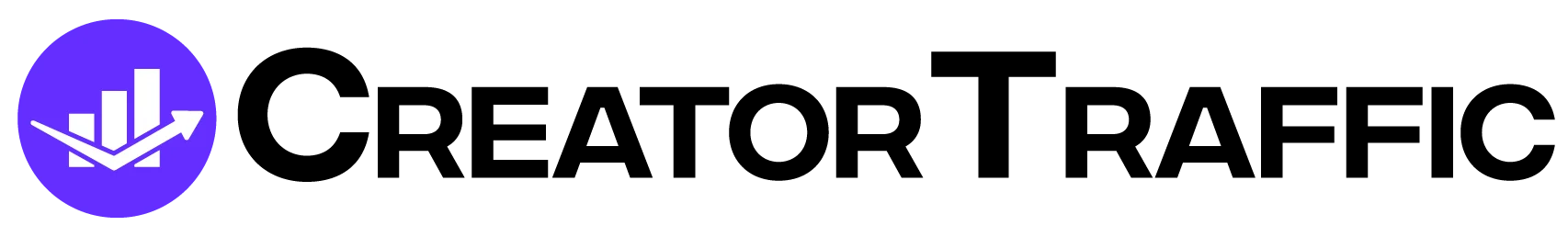Are you looking to maximize the impact of your CreatorTraffic ads and attract more subscribers to your OnlyFans account? Adult content creation is competitive, and effective advertising is crucial. Whether you’re a seasoned creator or just starting out, optimizing your ads can significantly boost engagement and conversions.
Learn essential strategies that will elevate your OnlyFans advertising on CreatorTraffic. From selecting the perfect image that entices viewers to click to strategically targeting and excluding keywords, each tip is designed to enhance visibility and attract your target audience. Become an expert at crafting compelling ad descriptions and inputting accurate profile information to connect with potential subscribers seamlessly.
By implementing these proven techniques, you’ll increase traffic to your OnlyFans page and optimize your return on investment with CreatorTraffic’s powerful advertising platform.
Table of Contents
5 Tips to Improve Your CreatorTraffic Ad
Refining ad content will boost conversions. Get more people to see and click on your CreatorTraffic ads by following these five tips.
#1 Pick the Perfect Image

The image on your ad is a preview of your OnlyFans account. Pick an image that gives users an idea about what to expect when they visit and subscribe to your OnlyFans page. It can be hard to pick a single photo that captures everything your adult fan site has to offer. Here are some ideas:
- Profile shot with a sexy or flirty expression on your face
- Sexy lingerie or a bathing suit
- Pose to show off your fan’s favorite asset: voluptuous breasts or juicy booty
- Cosplay outfit
CreatorTraffic only allows images that are SFW (safe for work). Nude photos, nipples, genitals, or sexually explicit images are banned from ad content.
#2 Select Target Keywords
You can select up to ten target keywords on every CreatorTraffic Campaign. Target keywords are categorized by physical description, such as hair color, ethnicity, and body type. There are also options to target sex fetishes like boy-on-girl, couples, and sex toys. Finally, choose keywords related to OnlyFans content like DMs, live streams, exclusive content, and daily updates.
Choose keywords that relate to the content on your OnlyFans page. When a user searches for those words or phrases, your ad will appear at the top of the search results. Targeting keywords is a great way to define the audience that sees your ad and ensures only interested people click on your ad.
#3 Select Target Keywords to Exclude
Excluding keywords is just as important as targeting them. You can select up to ten keywords to exclude from every CreatorTraffic ad. These keywords are in the same categories as the targeted section. Choose terms that don’t describe your OnlyFans content. For example, if you are a fitness OnlyFans content creator, exclude keywords like BBW (big beautiful woman) or curvy.
Excluding irrelevant keywords will improve your CreatorTraffic ads because it prevents your ad from showing up in unwanted searches.
#4 Add a Relevant Description
You have the option to write a description for your CreatorTraffic ad. Similar to the keyword targeting strategy, an optimized ad description helps encourage users to click. If you are unsure what to write in the description, copy part of your OnlyFans bio. Think about the best content you create and the main reason people subscribe to your account. Your description should include whatever your top-selling service or attribute is.
#5 Create Accurate Profiles/Account Information
CreatorTraffic allows you to create multiple profiles (Paid Onlyfans Account / Free Onlyfans Account). Double-check that the right profile is connected to each ad. Similarly, confirm that the destination URL for the ad is correct. The URL is very important because it directs ad clicks to your OnlyFans or adult fan site page. Furthermore, ensure the username or display name connects with the page you are advertising. For example, if you use a stage name on OnlyFans, make that the display name so it is easy for users to connect the two together.
CreativeTraffic Ads: 5 Best Practices to Optimize Performance
Get the most out of your CreatorTraffic ads by optimizing performance with these five best practices.
#1 Monitor KPIs
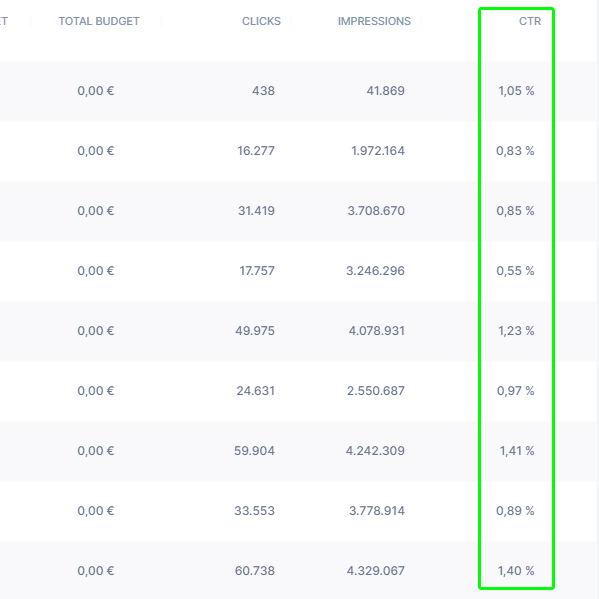
Key performance indicators (KPIs) are metrics that show how well your ad is performing. The CreatorTraffic dashboard updates KPIs for each ad in real-time so you can see how many people have seen and clicked on your ad. The most important KPIs to monitor include:
- Clicks: This metric is the number of people who click on your ad. It is an accurate statistic of the amount of traffic your ad directed to your OnlyFans page. The more clicks an ad has, the better it is performing.
- Impressions: The metric is the number of times your ad has been seen. Impressions don’t consider engagement; they are just how often the ad has shown up in search results. It is normal to have a much higher number of impressions than clicks.
- CTR: Click-through rate or CTR is the number of clicks divided by impressions. CTR represents the percentage of people who click on your ad after seeing it. A good CTR is 1.2%. An excellent CTR is at or above 1.7%. If your CTR is below 0.8%, you should consider pausing the ad, editing the ad content, or executing an A/B test to improve results.
#2 Perform an A/B Test
An A/B test compares ads with the same content but different pictures. A/B testing is an effective marketing strategy to determine what attracts your target audience. CreatorTraffic makes it easy to perform an A/B test. Simply duplicate an existing ad and change the image. Monitor KPIs on both ads and determine which version produces better results. Continue to pay for the top-performing ad and pause or archive the other. A/B tests should be monitored for at least 1-2 weeks for accurate results.
#3 Adjust Your Advertising Budget
When you set up an ad on CreatorTraffic, you must input two budget figures.
- Daily Budget: The daily budget is the amount of money you want to spend per day on that Campaign. Once the daily budget is depleted, your ad will be paused for the day. Most OnlyFans creators start with a low daily budget on CreatorTraffic and increase the amount as they refine their ad strategy. Upping the daily budget limit prevents a high-performing ad from getting turned off too early.
- CPC Bidding: Cost-per-click bidding is the maximum rate you want to pay per click. The higher you set the CPC, the more your ad will appear. You can determine how many clicks your daily budget will afford you by dividing your daily budget by your CPC. So, if your daily budget is 100 Euros and your CPC is 0.66 Euros, your budget allows for up to 151 clicks.
#4 Pause Underperforming Ads
You can run as many ads as you want on CreatorTraffic, but don’t waste effort on ads that aren’t performing. Monitor KPIs closely to determine patterns and performance. If an ad isn’t getting clicks after a few weeks or your CTR remains at or below 0.8% for 1-2 weeks, pause the ad.
#5 Compare Ad Results with OnlyFans Traffic/Subscribers
Compare new OnlyFans account traffic and subscribers to your CreatorTraffic ad’s performance. Consider your subscriber growth over a month and answer these questions:
- How many new subscribers/followers did you gain?
- How much did you spend on CreatorTraffic ads?
- How many clicks did you get on CreatorTraffic ads?
- Did your earnings increase? By how much?
- Did your OnlyFans account page grow more than normal?
Answering these critical questions will help determine the efficacy of your CreatorTraffic ads. If subscribers and earnings are up, you can attribute that success to optimized ads!
How to Set Up a CreatorTraffic Ad
CreatorTraffic’s intuitive dashboard makes it easy to set up OnlyFans ad campaigns. Follow these six simple steps to start advertising on CreatorTraffic and grow your subscribers!
- Sign in to CreatorTraffic, go to your dashboard, and select ‘campaigns’ in the menu on the left.
- Select ‘+ create campaign’ and follow the prompts to fill out the necessary details, such as the daily budget, CPC bid, and campaign name.
- Select ‘add Creator ad’ and follow the prompts to fill out the required information, such as display name, image, and destination URL.
- Monitor ad performance.
In conclusion, optimizing CreatorTraffic advertising requires attention to detail and a strategic approach. By following these tips and best practices, you can refine your ad content and effortlessly connect with your target audience.
Continuous optimization is key to sustained success, from monitoring KPIs to conducting A/B tests and adjusting advertising budgets. Remember, every click represents a potential subscriber to your OnlyFans account, making each adjustment and improvement a step closer to achieving your goals. Stay proactive, analyze ad performance, and watch your CreatorTraffic ad campaigns translate to more earnings on OnlyFans.