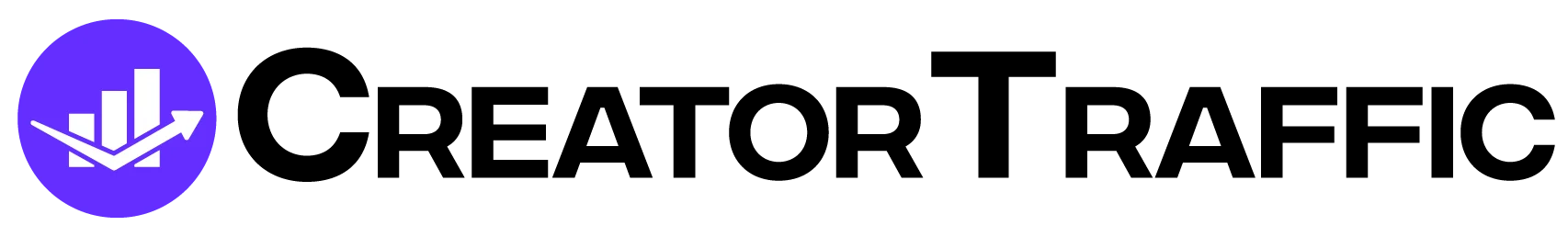Do you want to grow your subscriber base on OnlyFans? Paid keyword advertising with CreatorTraffic is the most effective way to increase views on your OnlyFans account. The first step to promoting your profile is setting up payments.
Explore how payments work on CreatorTraffic. Whether you prefer credit cards, PayPal, crypto, or bank transfers, find the best fit for your needs. Plus, discover expert tips on managing your advertising budget effectively to maximize your returns on OnlyFans.
Table of Contents
How do Payments Work on CreatorTraffic?
Users pay for advertising credits to use ad services and keyword targeting on CreatorTraffic. Starting as low as 50 Euros, paying to promote your OnlyFans and adult content on CreatorTraffic is budget-friendly. Payments are accepted in any amount above 50 Euros. Processing fees might apply depending on the selected payment method. Your total payment amount is provided before the transaction is completed for 100% transparent pricing.
CreatorTraffic users can choose from four convenient payment methods: credit card, PayPal, Crypto, and bank wire or transfer.
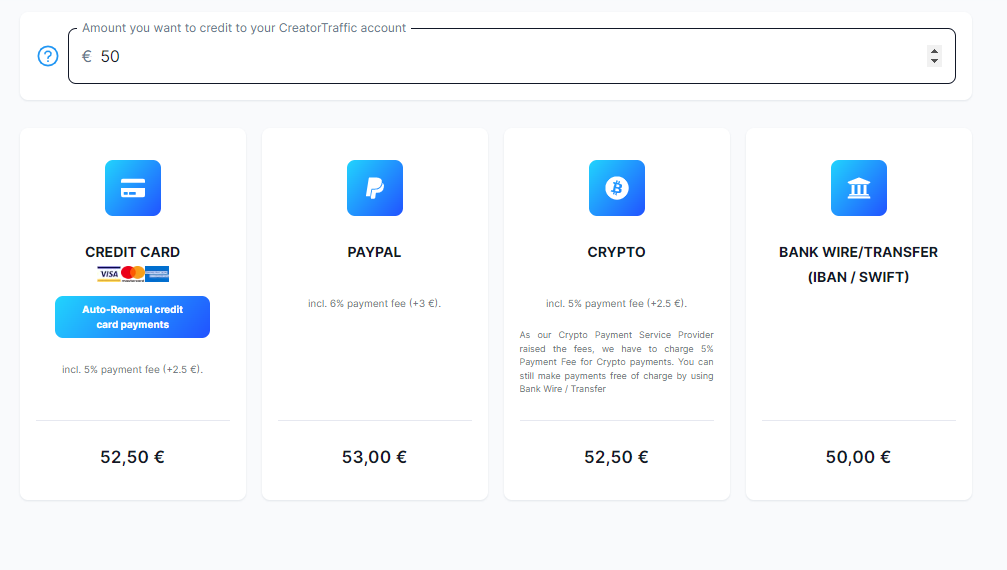
Once your advertising campaign is live, credits are detracted from your CreatorTraffic account. Ads are all pay-per-click, meaning you are only charged when someone clicks on your ad. How often your ad is clicked depends on multiple things like keywords, the quality of your picture, your CPC Bid, and more. However, you can set up limits around your campaigns to help manage spending.
Payment Options on CreatorTraffic
There are four payment options on CreatorTraffic that are designed to suit every payment preference.
Credit Card
CreatorTraffic accepts three main credit cards: Visa, Mastercard, and American Express. Each credit card transaction has a 5% processing fee.
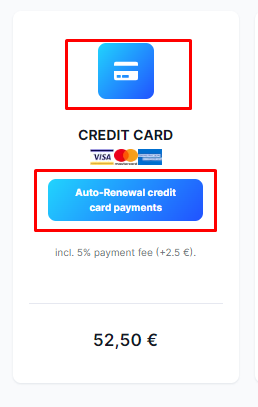
Benefits of Credit Card Payments on CreatorTraffic
There are several reasons to choose a credit card as your payment method on CreatorTraffic.
- Auto-Renewal – The only way to auto-renew payments on CreatorTraffic is to use a credit card. When your payment amount or CreatorTraffic credit runs out, the ad is turned off until you add more money. If you don’t want to experience pauses in advertising, use a credit card and select auto-renew.
- Separate Business Expenses—Many content creators use a credit card only for expenses related to OnlyFans. Using a credit card on CreatorTraffic makes accounting super easy.
PayPal
Connect your PayPal account to CreatorTraffic and easily transfer payments. PayPal is an excellent alternative to using a credit card or bank checking account. Every PayPal transaction has a 6% processing fee.
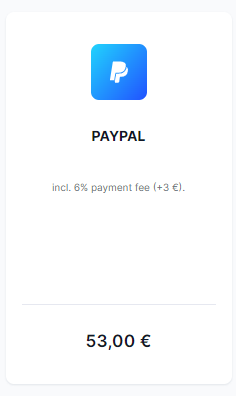
Benefits of PayPal Payments on CreatorTraffic
Explore the benefits of using PayPal for payment transactions on CreatorTraffic.
- Synced Deposit/Debit – OnlyFans pays out earnings to e-wallets of your choice, including PayPal. So, if you use PayPal to accept OnlyFans earnings, you can use that same PayPal account to buy advertising credits on CreatorTraffic. As a result, you are using earnings to invest in ads to make more money!
- PayPal is Free – You don’t need to apply for a credit card or spend money setting up an account to use PayPal. So, if you don’t want to use a bank account or have a credit card, PayPal is the best option to make payments on CreatorTraffic.
Crypto
CreatorTraffic has partnered with a Crypto Payment Service Provider to accept crypto payments. Crypto is a popular payment format – from protection against inflation to accessibility, the growth of digital currency makes it a popular payment format on CreatorTraffic.
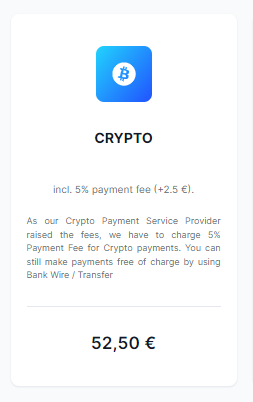
Benefits of Crypto Payments on CreatorTraffic
Are you considering using crypto to make payments on CreatorTraffic? Check out these benefits of using a modern payment method.
- Sync E-Wallets – Get your OnlyFans earnings deposited to an e-wallet and use that e-wallet to pay for ads on CreatorTraffic. By only investing earnings in advertising, it minimizes your risks and maximizes your return on investment.
Bank Wire/Transfer
For seamless transactions, send payments to CreatorTraffic directly from your bank account. There is no processing fee for bank wire payments.
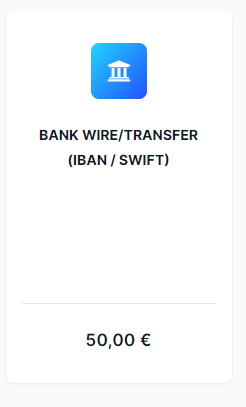
Benefits of Bank Wire/Transfer Payments on CreatorTraffic
Bank wire and transfer are the most popular payment methods on CreatorTraffic.
- No Processing Fee – Bank wire/transfer is the only payment option on CreatorTraffic that does not have a processing fee.
- Synced Deposit/Debit – OnlyFans will wire earnings directly to your bank account. Use this same bank account to transfer payments to CreatorTraffic. Using the same account for deposits and debits makes managing money easier and keeps expenses in check.
Secure Payment Processing on CreatorTraffic
CreatorTraffic processes all transactions using secure payment portals. Users can rest easy knowing their payment details are safe. CreatorTraffic takes threats of fraud very seriously and has several safeguards in place to protect users.
Best Practices to Protect Personal Information
CreatorTraffic values the privacy of its users. Follow these best practices to ensure your personal information is protected.
- Use a secure email that only you have access to.
- Pick a unique password that you don’t use on any other platform. Passwords must mix lowercase and capital letters, numbers, and special characters.
- Monitor credit cards or accounts from which you make payments.
- Don’t share sign-in details or payment details with anyone.
- If you notice any unusual activity, report it immediately.
How to Set an Advertising Budget
The minimum payment amount on CreatorTraffic is 50 Euros. Once your payment is uploaded, you can activate your OnlyFans ad campaigns. That payment works as CreatorTraffic advertising credits, which are deducted as people click on your ads. The ad is paused once your credits are used until another payment is processed.
How do you manage an advertising budget for CreatorTraffic? If you are new to paid OnlyFans ads, start with the 50 Euro minimum. Watch the CreatorTraffic dashboard to see how your campaigns perform and how quickly the 50 Euros are used. Compare ad clicks to your OnlyFans account traffic.
Here are some metrics to consider:
- How many new subscribers did you get while the ad was live?
- How many likes did you get?
- Have your OnlyFans earnings increased?
The ultimate goal is to make more than 50 Euros. That means your return on advertising investment is positive. As you find patterns and progress with paid advertising on CreatorTraffic, experiment with increasing the budget. But always stay within your comfort level. You don’t have to spend a lot to make money on OnlyFans.
Was Your CreativeTraffic Ad Successful? Understanding KPIs & Metrics
In addition to checking subscriber rates and OnlyFans earnings, your CreatorTraffic dashboard explains ad performance. There are several important metrics or key performance indicators (KPIs) to monitor.
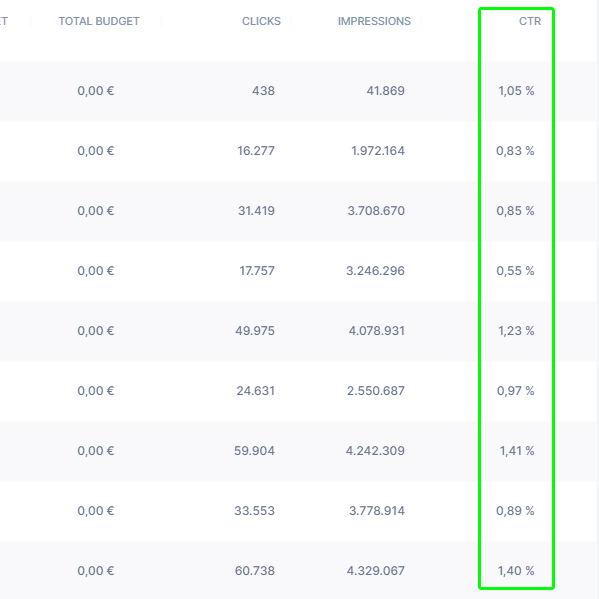
- Number of Clicks: Look at how many times an ad was clicked on. The ads with the most clicks are engaging viewers and encouraging potential fans to navigate to your OnlyFans page.
- Impressions: CreatorTraffic counts how many impressions or views your ad received. This metric offers insight into how often your ad is appearing in search results.
- Click-Through Rate: Click-through rate (CTR) is the most important metric to track on your CreatorTraffic dashboard. CTR displays the percentage of people who clicked on your ad after seeing it. Essentially it is the number clicks divided by the number impressions. CTR shows how well your ad is converting. The average CTR is 0.8% to 1%. A high performing ad has a CTR of 1.7% or higher. If your CTR is lower than 0.8% consider running an A/B test.
It takes one to two weeks to generate accurate statistics.
How to Fix an Underperforming Ad with CreatorTraffic
If you didn’t get success from a campaign, don’t give up! Try again and change the keywords, phrases, and images you use. It may take a few attempts to find ad content that resonates with users.
In addition, A/B testing is an effective marketing strategy to improve ad performance. An A/B test is promoting two identical ads with different images. By comparing the metrics of these ads you can determine what content your target audience responds to.
Finally, if your ads are still not producing results, reconsider your OnlyFans profile and ensure your bio boasts about the best content you create. To be successful, your ads must align with the content on your OnlyFans page.
Navigating the realm of digital advertising on platforms like CreatorTraffic requires a solid understanding of payment options and budget management. By embracing the flexibility of credit cards, the convenience of PayPal, the innovation of crypto, or the simplicity of bank transfers, content creators can seamlessly promote their work while staying in control of their finances.
With secure payment processing and a commitment to user privacy, CreatorTraffic provides a trusted environment for content creators to thrive. By following best practices and monitoring campaign performance, creators can optimize their advertising strategies and maximize their returns on OnlyFans.
Remember, success on CreatorTraffic is not solely defined by the size of your budget but by the creativity and strategic approach you bring to your campaigns. Stay adaptable, keep experimenting, and watch your presence—and profits—on OnlyFans grow.