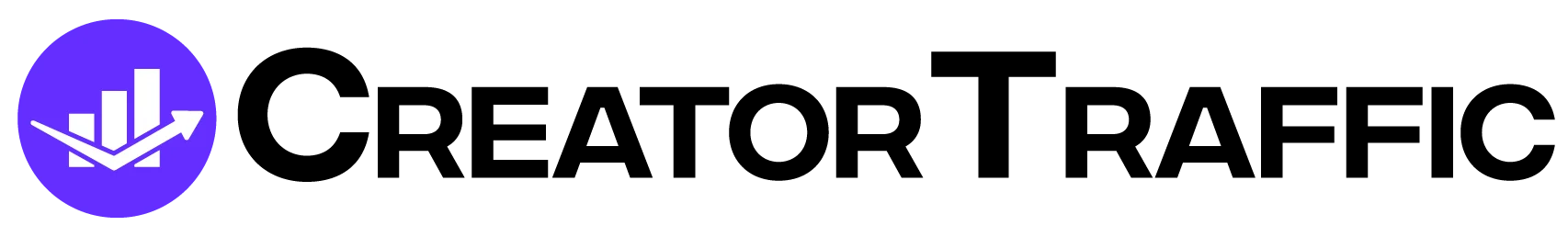Whether you’re juggling fan engagement across platforms or simply looking for a smarter way to connect, WhatsApp Business might just be your new go-to tool!
With over two billion active users, this app can seriously enhance how you communicate with your fans.
But it’s not just about sending messages—it’s about creating a tailored experience that resonates with your fans.
Curious how to unlock its potential and use it safely? Let’s see what WhatsApp Business offers and how it can level up your creator game!

WhatsApp Business: What Is It?
WhatsApp Business is your go-to solution for taking your fan communication to the next level. Launched in 2016 as a response to the growing use of WhatsApp for business, this app isn’t just the regular WhatsApp dressed up in a suit—it’s built specifically for creators like you to engage with your audience effectively.
You can set up a professional profile, show your content, and chat one-on-one with fans, giving you a more personalized touch.
Keep in mind, though, that you’ll need to opt for the WhatsApp Business API for that coveted green tick verification.
How to Register for WhatsApp Business
- Download the WhatsApp Business app: The app is free and available on the Google Play Store or Apple App Store.
- Open the app: Once it’s installed, launch the app.
- Review the Terms of Service: You’ll see the WhatsApp Business Terms of Service pop-up. Read it quickly, tap “Agree and Continue.”
- Register your account: Select your country from the drop-down list to add your country code, then enter your phone number using the international format.
- Get your six-digit registration code: After you tap Done, WhatsApp will send you a six-digit code via text or call. Enter that code to complete your registration.
- Allow access to contacts and photos: If you want to make connecting smoother, give WhatsApp access to your contacts and photos. However, this might clash with data laws in certain regions.
- Create your business account: Fill in your business name, choose a category, and upload a profile picture. Aim for something recognizable, like your business logo—first impressions count!
- Start a chat: You’re all set!
What Features WhatsApp Business Offers?
Again, WhatsApp Business isn’t the regular WhatsApp app. It comes packed with features that are fit for creators who are serious about their craft. Here are some to take note of:
- Click-to-WhatsApp Links: Generate short links that direct fans to your chat instantly. Embed these on your landing page, or use them as QR codes on your social media profiles.
- Message Templates: Use handy templates for quick replies, welcome messages, and away messages. Save time with shortcuts for frequently shared details, though sending still requires your manual touch.
- Bulk Messages: Maximize outreach with WhatsApp broadcasts—just be mindful of the 256 message limit to avoid penalties. With high engagement rates, it’s a powerful way to stay connected without spamming.
- Centralized Inbox Management: While messaging is simple, managing inquiries on a smartphone can quickly become chaotic. All messages flow into one place for easier handling, but connections to CRM systems can be tricky.
- Catalog: share your content directly on WhatsApp! Add images, prices, and links to up to 500 products, allowing fans to browse seamlessly and share specific items in conversations.
- Labels: Keep your fanbase sorted by creating custom labels. Tag contacts as “new fans” or “potential customers” to segment your audience and target them with specific messages.
- Data Protection: Trust that your information is safe! With Meta’s robust servers in the US, rest easy knowing your data is protected according to strict regulations.
- No IT Skills Needed: Dive in without the tech headache! Even if you opt for the Business API, you won’t need advanced IT skills or complex infrastructure to get started.
WhatsApp Business New Feautre: Marketing Messages
Ready to take your marketing game to the next level? WhatsApp just rolled out an exciting new feature: Marketing Messages!
This tool empowers you to target your audience like never before. With customizable, one-to-many messages sliding into users’ personal inboxes, you can send tailored updates, special offers, or even heartfelt thank-you notes—all while scheduling them to reach fans at just the right moment.
Let’s explore how you can get started with it:
- Add a Media File: Start by tapping “Get Started” in the marketing message category. Choose a captivating photo or video from your library, catalog, or status.
- Craft Your Message: Tap “Add Text” to personalize your message. Use the receiver’s name to foster a connection and ensure it feels direct and individualized.
- Include a Call-to-Action: Enhance engagement with a button like “View Catalog” or “Tap to Reply.” Choose a CTA that invites your fans to take action right away.
- Select Your Recipients: Decide who gets your message. Use existing contacts, labels, and smart lists for targeted outreach to ensure you reach the right fans.
- Schedule Your Message: You want to time it, right? Opt to send it immediately or schedule it for later. Just remember: your device needs to be online when it’s time to send!
- Manage Payment: Finally, be aware that WhatsApp will charge for the messages you successfully deliver. Keep track of your messaging expenses as you grow your audience!
WhatsApp Business is really great at keeping things simple—who doesn’t love that? You can create content directly in the app, add images or videos from your camera roll, and send them off with just a tap.
But what about monetizing all the back-and-forth? Good news! You can use a third-party service to make money from chats on WhatsApp…
fanblast – Turn Chats into Cash
Ready to monetize your interactions? Meet fanblast!
This innovative platform lets YOU turn your conversations into revenue, connecting you directly with your superfan community through WhatsApp and SMS.
You’ll start by getting your very own fanblast number—no app needed! This means your fans can reach out easily while you manage everything from campaigns to one-on-one chats.
With fanblast, you can sell videos, photos, music, or merch directly in chats, using pay-to-view options or subscription plans.
While explicit content is off-limits, you can share anything that fits your brand—think of it like your curated Instagram content.
Plus, fan data helps you hyper-target your outreach: birthdays, interests, and more, allowing you to engage your fans like never before.
Just remember, you need to be 18 and have at least 10,000 followers to get started. Get ready to turn those chats into cash!