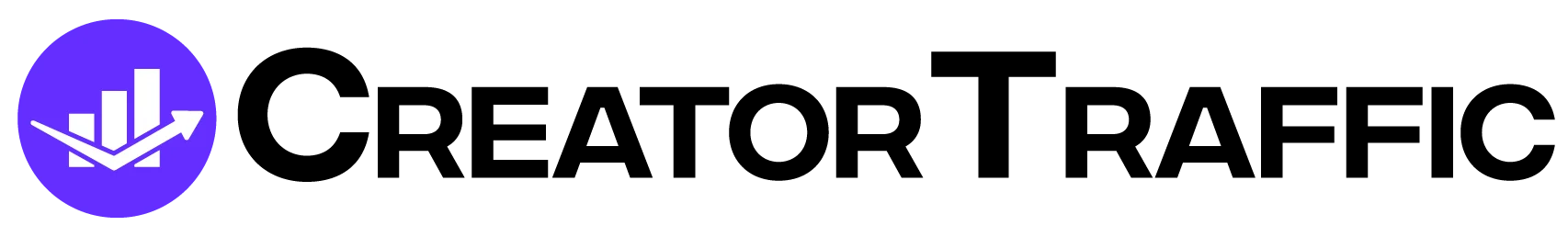As a creator, you’ve mastered the basics of promoting your content and connecting with your fans on socials, but WhatsApp offers tools that can streamline your engagement like never before.
Think beyond regular messaging and explore ways to leverage this platform as a creator. Your dedicated followers deserve this level of connection, and with WhatsApp’s exceptional click-through rates, your content won’t just get seen—it’ll be acted upon!
That’s why in this guide, we’ll explain everything you need to know about messaging with fans on WhatsApp, share tips, show you some features, and more…

Change Your Privacy Settings
Your privacy on WhatsApp is crucial, especially as a creator. Take control of your presence with these tips:
- Adjust Last Seen: Decide who can see when you were last online—select “My Contacts” for privacy or go completely off the grid.
- Profile Visibility: Keep your profile photo and “About” info exclusive to those you trust by setting them to “My Contacts.”
- Group Invites: Prevent unsolicited group adds by limiting this to “My Contacts” only.
Don’t forget to review these settings regularly to maintain the right balance between accessibility and privacy!
Disable Read Receipts
Want to keep your message reads under wraps? Off go the read receipts! This way, your contacts won’t know if you’ve seen their message.
- To toggle this setting, head to Settings > Account > Privacy and turn off Read Receipts.
Just a heads up: This doesn’t apply to group chats, so if you’re in a group, you’ll still be visible!
Here’s a clever trick! By enabling High Priority Notifications, you can see message previews without launching the app.
- Go to Settings > Notifications to toggle this on.
Now, you can bypass that pesky blue tick altogether—just don’t open the message directly! If you need the full message, consider Airplane mode as a temporary workaround, but remember it’ll still reveal your reads once you’re back online.
Send Disappearing Messages
Want to keep your conversations fresh and secure? Disappearing messages are your go-to tool! You have the flexibility to choose whether your messages vanish after 24 hours, 7 days, or 90 days.
Just activate this feature for specific chats to manage what lingers in your chats—your followers will appreciate the added privacy.
Just so you know, message previews will still pop up in notifications until you check the app.
Bookmark Messages with the Star Icon
Handling multiple conversations can feel overwhelming, but WhatsApp’s star icon comes to the rescue! Here’s how to streamline your chats:
- Find the Message: Locate the message you want to bookmark in a conversation.
- Select Messages: Tap and hold the message, then select any additional ones you wish to star.
- Star Them: Hit the star icon in the action bar at the top.
You can access your starred messages by tapping the contact’s name and selecting ‘Starred Messages.’ If a message no longer needs to be starred, just hover over it and choose ‘Unstar message.’
This keeps your important notes organized and easily retrievable—crucial for effective content management!
Search Your Chat History
Lost in a sea of messages? No worries! The WhatsApp search feature is your best ally for quickly locating those important chats. Here’s how to make it work for you:
- Open WhatsApp and hit the search icon while on the chat screen.
- Enter the keyword(s) that you remember from the conversation.
- Browse the results and tap on what you need.
Need to find media or documents? Just apply the appropriate filter for a focused search. It’s that easy! Keep your communication effortless and efficient.
See Who Has Read Your Group Messages
Curious about who’s engaging with your content in group chats?
- Open the group chat where you sent the message.
- Select and hold the message you want to check.
- Tap the “information” button to view the status.
You’ll see who’s read, delivered, or played your message. Just remember, this only works if your members have read receipts turned on.
Keep Track of Your Data and Storage Usage
Being vigilant about your data and storage usage can save you both money and headaches. As an expert creator, you need every bit of space and bandwidth efficiently utilized:
- Access your data report in Settings > Storage and Data.
- Manage Storage: Check what’s taking up space and delete unnecessary files.
- View Network Usage: Get a clear picture of your data consumption.
- Toggle “Use Less Data for Calls”: Maximize call quality without breaking the bank.
- Set Auto-Download Preferences: Control when media gets downloaded to save data.
- Adjust Media Upload Quality: Ensure your content looks great without hogging storage.
Staying on top of these details can give you peace of mind while creating!
Turn Off Automatic Media Download
Tired of your gallery cluttered with unwanted WhatsApp media? Disable automatic downloads to keep things tidy!
- Navigate to Settings > Storage and Data.
- Under the Media Auto-Download section, you’ll find options for:
- Mobile Data
- Wi-Fi
- Roaming
For each mode, customize which content you want downloaded automatically—photos, audio, videos, and documents.
Sync WhatsApp With Your Computer
Switching to your laptop for longer conversations can save you from the strain of typing on your phone. Here’s how to sync WhatsApp seamlessly:
- Open WhatsApp on your phone.
- Click on Menu, then select Linked Devices.
- On your computer, head to WhatsApp Web or install the WhatsApp Desktop app.
- Scan the displayed QR code with your phone.
Now, messages sync across devices automatically, making multitasking a breeze while keeping everything encrypted!
These tips will definetly help to make your WhatsApp chats more private and organized. But to stay on top of your game, we can recommend one tool that will save you time and effort, and make you some money in the process.
Fanblast – Monetize Fans at Scale via WhatsApp
Fanblast is your go-to platform for monetizing your fan interactions through WhatsApp and SMS. By getting your unique Fanblast number, you invite your superfan community to connect without any app hassles.
Share campaigns, direct messages, and media while chatting one-on-one or sending mass messages. You can monetize your content, whether it’s videos, music, or exclusive merch, through pay-to-view or subscription plans.
Just remember, stay within the boundaries of what you’d share on Instagram. If you’re 18+ with at least 10,000 followers, it’s time to turn those chats into cash!