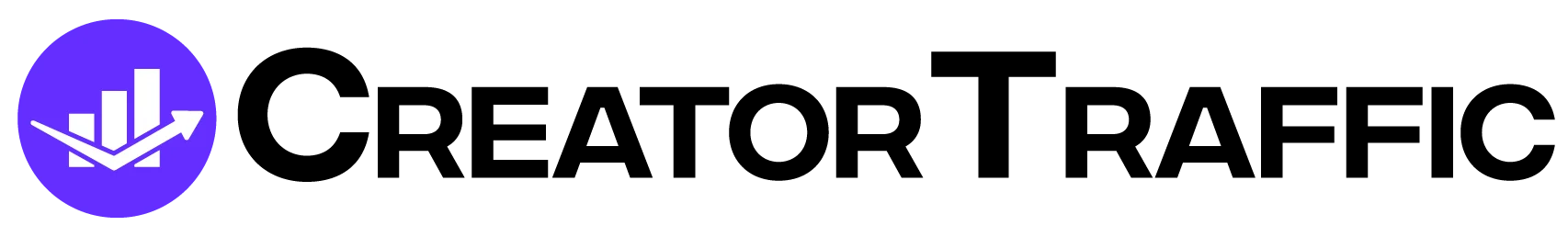In the competitive world of OnlyFans, becoming a top earner means leveraging tools and marketing strategies that put your account in front of potential subscribers. A/B testing is a way to improve ad campaign results on CreatorTraffic by responding to real-time data.
Learn about A/B testing on CreatorTraffic, why it’s popular, and how to set it up. This guide includes benefits and practical tips for optimizing ad campaigns, building your fanbase, and boosting your search rank.
Table of Contents
What is an A/B Test?
A/B testing is a digital marketing strategy that compares two or more versions of the same ad. It is also known as split testing. The goal of A/B testing is to determine which ad performs better based on real-time user data.
To set up an A/B test on CreatorTraffic, you must create two variants (A and B) of an ad by changing one element, like the photo. Both versions of the ad run simultaneously and are placed in front of the same audience to see which variant drives better results.
Why are A/B Tests Popular?
A/B testing is popular because it helps creators discover what their target fanbase responds to. By testing variations of content and design, creators can make informed decisions that improve conversion rates, engagement metrics, and overall campaign effectiveness.
How to Set Up an A/B Test on CreatorTraffic
- Go to Your Campaigns: Navigate to the campaign section in the left menu of the CreatorTraffic dashboard.
- Choose Your Campaign: Select to edit the campaign for which you want to perform an A/B test.
- Create Ads: Click the “+” button to build a new Creator Ad. You can also copy an existing ad that you want to A/B test by clicking the “copy” button. CreatorTraffic’s copy feature will automatically duplicate your ad, making it even easier to create an A/B ad campaign.
- Create Variants: You must run multiple ads in an A/B test. It is recommended to compare three different variants; however, you need a minimum of two. For example, vary headlines or images to identify which version resonates best with desired subscribers.
- Monitor Metrics: The CreatorTraffic dashboard shows real-time results of live ad campaigns. The three key metrics to monitor are “clicks,” “impressions,” and “click rate.” Impressions are how many people saw your ad. Clicks are how many people saw and then clicked on your ad. Click-Through Rate (CTR) is the percentage of clicks to impressions, or in other words, what percentage of people click on your ad after seeing it. The higher the click rate, the better the ad is doing.
- Respond to Results: You can pause and activate ads on the CreatorTraffic dashboard anytime. Once the results of your A/B test begin to populate, use this data to optimize advertising spending. For example, if version A of the ad has a 1.25% click-through rate, version B has a 0.3% click-through rate, and version C has a 0.6% click-through rate, consider pausing version B as it is underperforming compared to the other variants.
Benefits of Using A/B Testing on CreatorTraffic
Reach the Right Subscribers: By testing different versions of the same ad, you can better understand what message and images resonate with your audience, leading to improved targeting and subscriber engagement.
Save on Marketing Spend: Optimizing campaigns through A/B testing reduces wasted ad spend by focusing resources on the most effective strategies.
Optimize Earnings: Improved ad conversion rates mean you get a better return on investment for your marketing efforts, translating into increased subscriber rates and higher earnings.
Tips for Creating A/B Tests on CreatorTraffic
- Use Different Pictures: The number one way to capture a potential OnlyFans subscriber’s attention is through images. Test different pictures in an A/B test to see which ones attract more clicks.
- Compare at Three Ads: Testing multiple variations provides a broader understanding of what works best, allowing for more refined optimizations.
- Follow the Metrics: Base decisions on data-driven insights rather than assumptions. Continuously analyze performance metrics to optimize and improve CreatorTraffic ad campaigns.
Results of A/B Tests on CreatorTraffic
The industry CTR average for A/B tests on CreatorTraffic is 1.2%. So, ads with a CTR at or above 1.2% are considered effective and engaging. Many content creators use the 1.2% CTR as a benchmark to determine which ads to continue promoting.
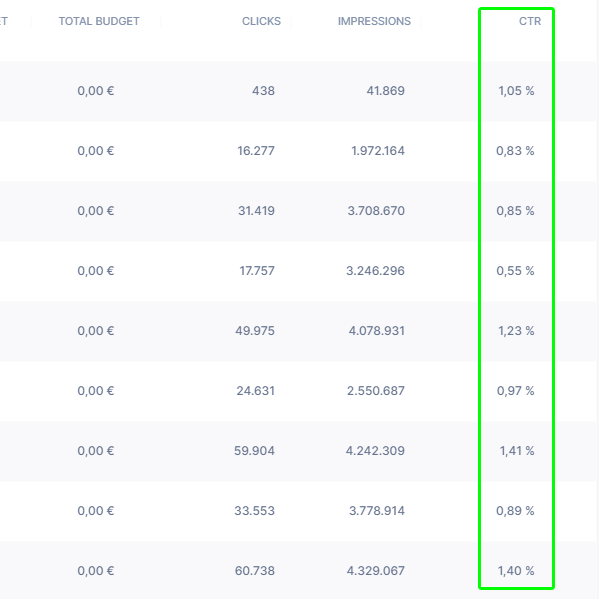
The overall purpose of A/B tests is to uncover the type of ad that converts fans. At the end of a successful A/B test, you will know which style of picture is most engaging and which messaging encourages clicks. This information can be applied to all ad campaigns and ensures your marketing efforts will yield results.
Example of an A/B Test on CreatorTraffic for OnlyFans
If you are new to advertising your OnlyFans account, creating an A/B test on CreatorTraffic can seem intimidating. But don’t worry – the CreatorTraffic dashboard is easy to use and makes it simple to build an A/B test. Here is an example of an A/B test promoting an OnlyFans account with the goal of getting more subscribers.
For example, let’s say your OnlyFans account is a subscription account that focuses on cosplay content. You are Asian and have tattoos. You want the ad to appeal to OnlyFans users who like cosplaying Asian models and respond to custom requests.
In every version of the ad in the A/B test, select the same target keywords : cosplay, exclusive content, DM, custom content, Asian, and tattoos. Exclude keywords like white, Latino, Hispanic, and Ebony so your ads don’t show up for users looking for other ethnicities.
Next, pick out three photos that you think potential subscribers would like. Make sure each one is different and highlights your content offerings. Some options are ones that focus on your face, a full-body shot, a close-up of your breasts or booty, and pictures in different cosplay outfits. Place one photo on each version of the ad you are running in the A/B test.
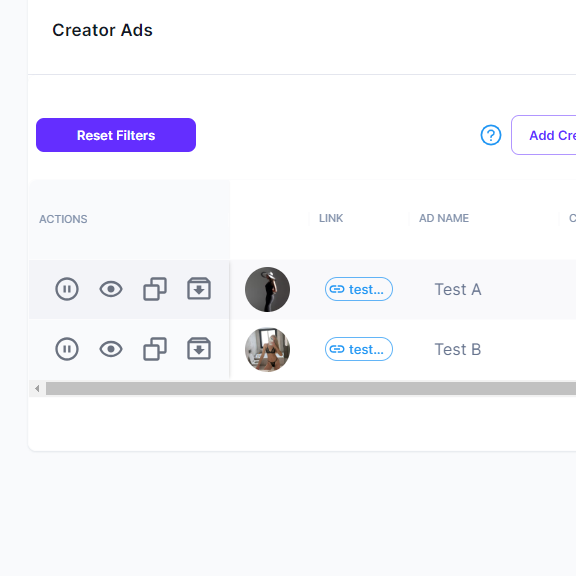
Frequently Asked Questions: A/B Tests on CreatorTraffic
How long should I run an A/B test?
Ideally, run tests long enough to gather statistically significant data, typically a one to two weeks, depending on traffic volume.
Can I test more than two variants (A, B, C, etc.)?
Yes, CreatorTraffic supports testing multiple variants simultaneously. For in-depth A/B testing results, it is recommended that you compare two to three ad versions.
What if my A/B test results are inconclusive?
If results are inconclusive, consider testing different elements or variations until you identify significant performance differences. You might get the same results on both ad variants if your pictures are very similar. Additionally, if the ad content is highly niche, there won’t be enough impressions to capture meaningful data because fewer users search for the content displayed.
In conclusion, A/B testing on CreatorTraffic empowers OnlyFans creators and model agencies with actionable insights to optimize ad campaigns effectively. By testing and refining strategies based on actual audience behavior and engagement, accounts will have higher conversions and, ultimately, greater success in their digital marketing efforts. Start A/B testing today to unlock the full potential of your marketing strategy on CreatorTraffic!